Running Folding@home on Amazon EC2 instances
Folding@home is a long running project focused on disease research using distributed computing, and they recently launched a number of projects related to COVID-19.
This blog post will show you how to use Amazon EC2 GPU instances with Folding@home. This is a great way to help researchers, so please consider donating some GPU time.
Initial setup
First, I fire up an Amazon EC2 P3 instance, which hosts an NVIDIA V100 GPU. I use the NVIDIA Deep Learning AMI 19.11.3 in order to make sure that I have the latest NVIDIA drivers. This should also work on other AMIs, but your mileage may vary.
Spot instances would be a great choice here!
Then, I simply follow these instructions to manually install the Folding@home client. Here are my exact steps:
wget https://download.foldingathome.org/releases/public/release/fahclient/debian-testing-64bit/v7.4/fahclient_7.4.4_amd64.deb
wget https://download.foldingathome.org/releases/public/release/fahcontrol/debian-testing-64bit/v7.4/fahcontrol_7.4.4-1_all.deb
sudo dpkg -i --force-depends fahclient_7.4.4_amd64.deb
sudo dpkg -i --force-depends fahcontrol_7.4.4-1_all.deb
Once I’ve completed the wizard setup, the client starts automatically. ‘htop’ confirms that the ‘a7’ Folding@Home core is crunching data.
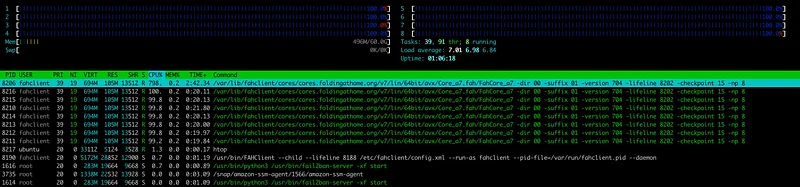
By default, training is only running on the CPU. Let’s put that GPU to work!
Enabling GPU training
I need to edit /etc/fahclient/config.xml (sudo required):
<config>
<! — Client Control →
<fold-anon v=’true’/>
<! — Folding Slot Configuration →
<gpu v=’true’/>
<! — Slot Control →
<power v=’full’/>
<! — User Information →
<user v=’JulienS’/>
<! — Folding Slots →
<slot id=’0' type=’CPU’/>
<slot id=’1' type=’GPU’/>
</config>
Then, I just stop and start the client:
sudo /etc/init.d/FAHClient stopsudo /etc/init.d/FAHClient startThis fires up a GPU-optimized Folding@home core (core ‘22’).
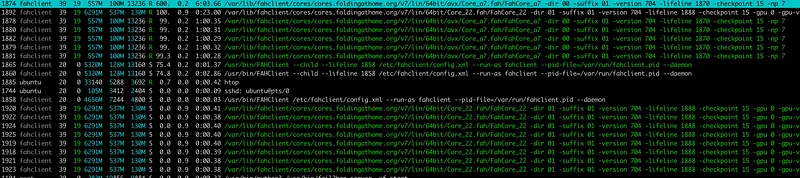
Pretty soon, nvidia-smi tells me that the GPU is now crunching as well.
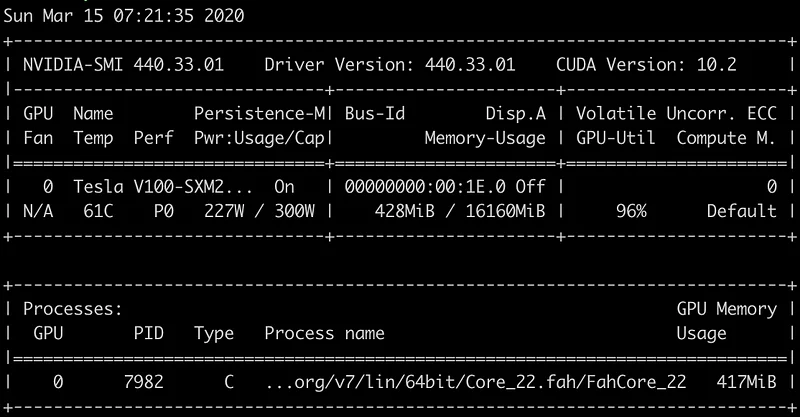
Take that, COVID-19. Your days are counted.
Again, please consider donating some GPU time if you can. Thank you.