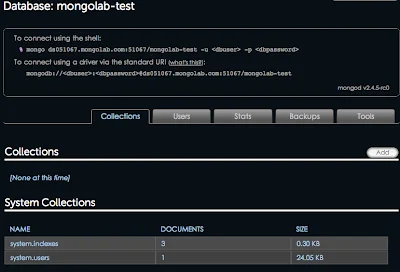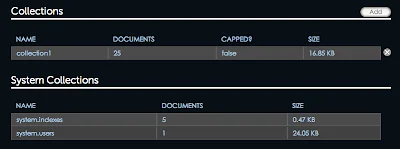Let's look at the local installation first. This is as easy as it gets. Here's the Linux/MacOS version:
$ curl http://downloads.mongodb.org/osx/mongodb-osx-x86_64-2.4.5.tgz > mongodb.tgz
$ tar xvfz mongodb.tgz
$ ln -s mongodb-osx-x86_64-2.4.5 mongodb
$ sudo mkdir -p /data/db
$ sudo chown `id -u` /data/db
Done! Really.
Starting MongoDB requires a single command:
$ ./mongodb/bin/mongod
Now, let's open the MongoDB shell and type some commands from the MongoDB tutorial:
$ ./mongodb/bin/mongoMongoDB shell version: 2.4.5
connecting to: test
> db
test> use mydb switched to db mydb > j = {name:"name"}
{ "name" : "name" }> k = {x:3}
{ "x" : 3 }> db.testData.insert(j) > db.testData.insert(k)> show collections system.indexes testData> db.testData.find(){ "_id" : ObjectId("51e3c14987d8afffb5a6f97c"), "name" : "name" } { "_id" : ObjectId("51e3c15487d8afffb5a6f97d"), "x" : 3 }> exit Now, let's do the same thing in the cloud with MongoLab. You can get a single instance for free, as long as it doesn't exceed 500 MB of data. Pretty cool. Another option is MongoHQ who offer a similar service. I'm not affiliated with any, so feel free to check out both :)
- Sign up at www.mongolab.com
- Create a database ('mongolab-test' in my case)
- Pick your hosting location: AWS, Google, etc. If you're simply testing, this doesn't really matter, but when you'll be deploying for real, you'll want to make sure your DB is the same cloud as your app, I suppose ;)
- Select the 'Sandbox' plan
- Create a first user (or you won't be able to connect to your DB, duh)
Done. You should now see something similar to this:
Click on the database name to view the connection information:
Add a collection, 'collection1' in my case. Obviously, it will be empty.
Let's use the MongoDB shell again and add some data:
$ ./mongo ds051067.mongolab.com:51067/mongolab-test -u DBUSER -p DBPASSWORDMongoDB shell version: 2.4.5
connecting to: ds051067.mongolab.com:51067/mongolab-test
> use mongolab-test
switched to db mongolab-test
> show collections
collection1
system.indexes
system.users
> for (var i = 1; i <= 25; i++) db.collection1.insert( { x : i } )
> db.collection1.find()
{ "_id" : ObjectId("51e3ce08915082db3df32bf0"), "x" : 1 }
{ "_id" : ObjectId("51e3ce08915082db3df32bf1"), "x" : 2 }
{ "_id" : ObjectId("51e3ce08915082db3df32bf2"), "x" : 3 }
[Output removed for brevity]
> db.collection1.find({x:18})
{ "_id" : ObjectId("51e3ce08915082db3df32c01"), "x" : 18 }
All right, we wrote some stuff. Let's create an index:
> db.collection1.ensureIndex({"x":1})
> db.collection1.getIndexes()
[
{
"v" : 1,
"key" : {
"_id" : 1
},
"ns" : "mongolab-test.collection1",
"name" : "_id_"
},
{
"v" : 1,
"key" : {
"x" : 1
},
"ns" : "mongolab-test.collection1",
"name" : "x_1"
}
]
> db.collection1.find({x:18}).explain()
{
"cursor" : "BtreeCursor x_1",
"isMultiKey" : false,
"n" : 1,
"nscannedObjects" : 1,
"nscanned" : 1,
"nscannedObjectsAllPlans" : 1,
"nscannedAllPlans" : 1,
"scanAndOrder" : false,
"indexOnly" : false,
"nYields" : 0,
"nChunkSkips" : 0,
"millis" : 0,
"indexBounds" : {
"x" : [
[
18,
18
]
]
},
"server" : "h000432.mongolab.com:51067"
}
The index works as intended, that's a relief :-P
Going back to the MongoLab console, you should see the right number of documents:
That's it for today. I've just scratched the surface but it should get you started. See how easy this was? Happy learning!